This is a very easy project and an inexpensive gift idea!
Supplies needed:
10 by 10 frame (Micheal's on sale for $5) or 12 by 12 frame (haven't found an inexpensive one)
Various Scrapbook papers
Vinyl cut in color of your choosing OR print on scrapbook paper
1. First, cut your vinyl on your Silhouette or Cricut. Make sure to mirror the image as you will be putting it on the actual glass. That is why my words are backwards.
2. Clean the glass frame. Using your transfer paper, place each word appropriately on the glass.
3. If you don't have vinyl or a cutting machine, skip the first two steps. Cut your scrapbook paper to fit in your frame to either 10 by 10 or 12 by 12. I plan to change mine depending on the season. If you didn't put vinyl on your glass, you will want to put your scrapbook paper through your printer. If you change the paper for the season, you will want to print on the scrapbook paper each time.
Here is the one I made for Shannon, which is on Christmas paper:
I made this one for my sister to go in her kitchen. I really like the paper design.
My kitchen has all white cabinets and other hangings so I spray-painted mine white. I also love snowmen so that was an easy scrapbook paper to pick.
Happy Menu Planning!














































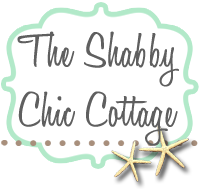






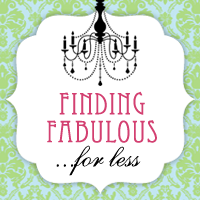










0 comments:
Post a Comment
Thank you for commenting! We read every comment and try to respond back if we can. Thank you for making us feel special with your thoughts!