1. Now if you really like our blog, which we hope you do, you'll want to become a subscriber. There are two ways to subscribe. The easiest way to subscribe is my email. Our postings for each day will be sent to you once a day (around 1-3pm). This way you don't miss anything we are up to! On the sidebar you will find a spot to put your email address in for email subscription.
Enter your email, click subscribe. A window will pop up from Feedburner asking you to input a verification code. Put in what you see in color exactly as you see it. Here is my example:Click "Complete Subscription". Close the window. IMPT: You aren't officially subscribed yet! You must confirm your subscription. Go to your email inbox. You will have an email from Feedburner asking you to activate your email subscription. Open it up, click the link in the email. Now you are subscribed! Congratulations! You will not receive an email immediately. Your first email will come at our next scheduled email send out. This sounds complicated but it really isn't!
2. Now, if you want to subscribe by RSS (another way to get all our posts), you need to go to our sidebar and click this button (known as the RSS button)
A new window will pop up asking you where you would like to place our feed. You can bookmark it on your toolbar or just in your favorites. Once you place it, go back and check it. You will see all our postings (known as feeds) listed there. You can also place our feed in your mail program (specific to your program), in your google reader, yahoo reader or other RSS reader. That's it, onward we go.3. Now for Facebook. Go to our sidebar again and click the Facebook button.
Now you are transported to our Facebook page. Sign into Facebook if you aren't already. Then "Like" our page. Now you have access to all our Facebook posts. Here is the inside scoop: We will ask your opinion on post ideas using Facebook and we will post special giveaways just for our Facebook followers. Run over there and "Like" us so you don't miss out!
3. If you "Tweet"(aka post on Twitter) than you will want to be a follower. Funny sidenote: My Mom (yep she keeps me laughing) told me lately that she doesn't know how to "Twit." After making fun of her for awhile, I informed her it is "Tweet". Sorry, back to following us on Twitter. Go back to sidebar and click the Twitter button.
Sign into Twitter or setup an account. Then click to follow our blog. All posts will come from @oursevendwarfs. Now go "Tweet"!
4. If you want to contact us directly, click on the mail icon on the sidebar.
This will open up your mail client and you can send us an email. We also have a pretty easy email to remember: oursevendwarfs@gmail.com Send us an email we would love to hear from you!
You are set! You can comment. You are fully subscribed. You follow on Facebook and/or Twitter. You can email us. BRING ON THE GIVEAWAYS! Now, that my brain hurts, I will get to our next giveaway! Happy entering!















































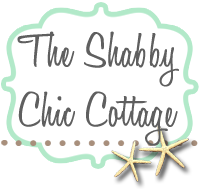






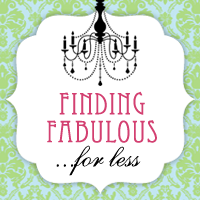










0 comments:
Post a Comment
Thank you for commenting! We read every comment and try to respond back if we can. Thank you for making us feel special with your thoughts!