I'm a stay-at-home Mom of 3 kids and I am also married to a Youth Minister. I must know how to budget or we would be in BIG trouble. When anyone says that they couldn't possibly afford to stay home with their kids, I remind them what little we live on. It's possible, but it requires sacrifice and lots of planning.
One of the easiest ways to save money and meet a tight budget is by planning your meals. There are many meal planning services out there. I have done one, but I wasn't impressed with the recipes. If you plan your meals yourself, you will make meals your family likes and not have wasteful spending. I have some helpful tips to get you started on your way to easy Menu Planning.
Before you think of menu planning and your food budget, you need to take stock of what food items you have in the house. I call this my Food Inventory.
Setting up a Food Inventory
1. Grab a piece of paper and head to your pantry. This is a great time to reorganize if you need to. I don't have a pantry closet, but just two free standing pantries. I start listing all that I have in my pantry shelf by shelf. Yes, this is tedious, but it will save you money by not purchasing items you already have in stock.
I am a computer person, so I have my Food Inventory on my stickies on my Mac. Here is a picture of command central.
Here is a close up of what I list:
I do this for every shelf.
2. Move to your refrigerator. List all the essential ingredients you have on hand. You don't need to list items you always keep in stock such as milk, eggs, butter, ketchup, mayo (unless you need to pick these up). List the items that you can use up in recipes, such as, green peppers, celery, green onions, carrots, etc.
3. Now go to your freezer. List everything you have in your freezer. I list all the vegetables I have, the quantities of each meat. Side note: I use a Food Saver (best thing ever) and buy my meats in bulk. Therefore I list that I have 5 chicken or 6 ground beef.
4. If you have a deep freezer, an additional refrigerator or other food storage area, list all your food items in each of those.
5. I put my list on my stickies so that I can delete weekly or easily add items that I bring home for the store. If you don't have stickies, you could put your list in a word document.
6. Each month or every two months, depending on how well I have kept up with my storage, I go back and update my Food Inventory by going through this process again.
Now you have your first task to complete. Go take a Food Inventory of everything you have on hand. Next we will make the most of your cookbooks!











































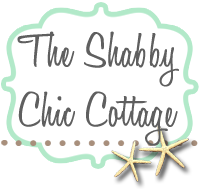






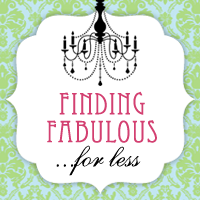










I just did this right before I came across your blog post. I have such deep pantry shelves (more of a cabinet) that stuff gets hidden in the back and I end up buying something I already have! Love your ideas here!
ReplyDeleteThank you so much Karen! I hope our Menu Planning ideas help you!
ReplyDeleteWhat are stickies on the Mac and how do I get them?
ReplyDelete