Pinterest is a pictorial bookmarking system. Instead of having many bookmarks on your web browser, you can "pin" (or bookmark) pictures onto your pinterest board. You can have limitless boards, which allow you to organize all your pins in a place that is easy to find.
Above is a picture of just eight of my boards. Each board has many pins (or bookmarks) in it. I can now easily store all the things that I would like to make or be reminded of in one central spot without having to store them on my computer.
I love pinning things I want to remember or make in the future, but that is not my favorite part of Pinterest. My favorite thing is all the ideas I get from others on Pinterest. You can follow other people's boards that you like what they pin or see everything that is being pinned on Pinterest. I follow some of my favorite bloggers, crafters and friends. The ideas I get from them is astounding! Plus, I no longer have emails or RSS feeds taking up memory on my computer. Anything that I love or want to keep for the future, I pin, then I don't have to worry about it anymore. Those who really use Pinterest have quit using normal search engines. Instead, they search for an item on Pinterest. There you can see all the images that apply to your search. It is truly fantastic and very easy to use!
When you join Pinterest, make sure you install the "Pin it" button on your toolbar. Then whenever you are browsing, you can simply pin an item easily. Here is a link on how to install the "Pin it" button. Below is an example of what shows up when you click "Pin It". This is my crochet cocoon that I made. You would choose what picture you want to pin from all that are pictured.
Once you have chosen your pin the following pops up for you to fill in description and pick the board you would like to post it in. I also added the tag #crochet for others to find it when they search "crochet."
Then you click Pin it and you are finished! On to browsing your page or getting ideas on the Pinterest page.
I hope that I have sparked your interest in Pinterest! Now, for the bad news. Pinterest is still in "invite only" mode. That means you need an invitation to join. Good news is I have invites! If you are interested, leave me a comment with your email or shoot me an email and I will send you an invitation.
When you are official on Pinterest, you will want to have some friends to follow. Why not follow me?
I had an account just for Our Seven Dwarfs, but I couldn't keep up with pinning things for myself and pinning things for the blogs. Therefore, I changed the setting on our blog and you now just follow me, versus the blog. I am much more pinning happy on my own.
If you want to read more details about Pinterest and all that it is able to do click here to go to their about page.
That's Pinterest for you! Each week I will put together a post of my favorite pins from the previous week. This way you can see the array of items you can find on Pinterest. I hope that you will like this feature and it will help you find some new and interesting crafts, recipes, tips and such from all over the web!
Happy Pinning!













































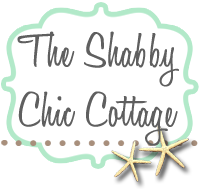






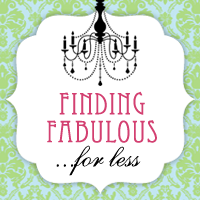










Recently discovered Pinterest and am one happy momma now that I did!! I'd save bookmarks and then forget that I had then or where I saved them. With Pinterest, I know exactly what catergory to go to now -- and I'm on it daily....so I don't forget some ideas that I want to try!
ReplyDeleteI joined pinterest a couple of days ago and am stunned by the amount of beautiful, creative and variety of ideas! Quite addictive to say the least. I don't know how to pin yet so thanks for the tutorial.
ReplyDeleteI have heard so much about pinterest - guess it is time I jump on the bandwagon. I would love an invite - thanks!!
ReplyDeleteI would love a Pintrest Invite.
ReplyDelete